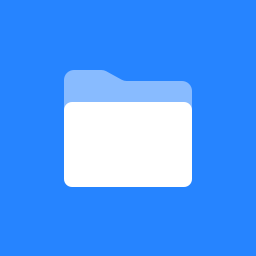 DropCard for iOS
DropCard for iOS
Requirements
- iOS 11
- iPhone
iPad: why can't I find "Dropcard" on the App Store?
After searching, it might say "No Results", or show some paid ads as results, but no DropCard.
- Click on "Filters" menu (on top left).
Probably it says "iPad Only". - Select "iPhone Only".
Or, just use the link to our home page:
Important things that should make you happy
- DropCard works for you. The recipient doesn't need our app. vCards are supported iPhone and Android, as well as most email vendors, desktops and message phones.
- DropCard does not read your contacts. (That's why we ask you to enter your info on first launch).
- DropCard does not upload or save any of your data. (Since you are using Messages and Mail, sending a card saved into then normal places, because those apps are doing the actual transmission).
Next you might want to:
- Use "Copy to Contacts" to confirm your card's appearance
- Send DropCard to someone else
Recently Updated